User experience (UX) has undergone significant changes in the field of search engine optimization (SEO) over the past decade. As SEO first became popular, webmasters discovered they could improve their website’s ranking by repeating target phrases as often as possible – a practice known as “keyword stuffing.”
This strategy affected Google’s search results by allowing spammy sites to surpass relevant websites. Online users rapidly got upset by this technique, and search engines were obliged to react.
In reaction to this issue, Google released multiple modifications which dramatically impacted their algorithm, affecting the method in which webpages were ranked. Google’s ranking system now incorporates hundreds of parameters to help assure the best search results for its consumers.

While selecting keywords and gaining backlinks is still crucial, they represent only a tiny portion of the equation nowadays. Search engines increasingly examine web design and user analytics to assess your webpage’s relevance to a specific search query. UX plays a significant impact in defining your user stats. So what is User Experience (UX), and what are UX SEO best practices? That is what we will discuss in this blog.
What exactly is User Experience (UX)?
The goal of user experience is to provide a user-centric browsing experience. User experience improves how people engage with your site and identifies potential issues that users encounter.
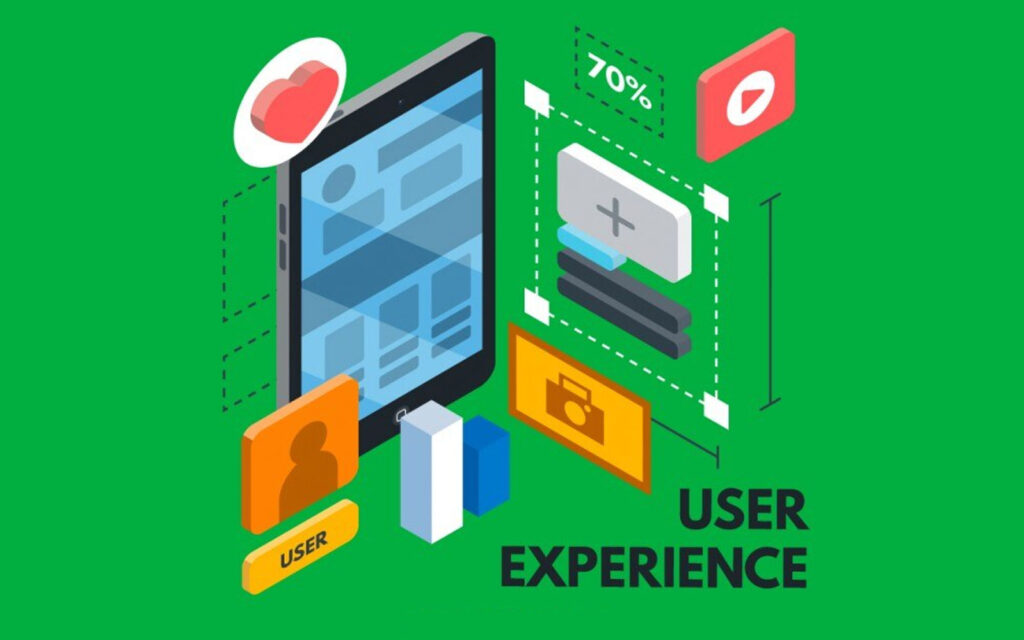
A good user experience design helps to engage your user. This has a favorable impact on the numerous visitor engagement metrics used by Google to rank websites. When you concentrate on establishing robust UX design, you will frequently observe a boost in your search rankings due to a “trickle-down” effect.
What is the Importance of UI/UX in SEO?
UX frequently directly influences the content quality that users view on a website. Google’s algorithms and other browsers detect UX characteristics occasionally linked to ranking considerations.
In these situations, a site’s architecture and usability may impact technical SEO in these situations. Sites with great UI/UX that respond to the demands of searchers are more likely to rank highly in SERPs.
UX SEO Best Practices
Use these UX SEO best practices to improve your website’s SERP ranking.
Simplify Navigation
Simple navigation is regarded as UX SEO best practice as it assists users in finding the information they want. Use bullets, lists, headings, and graphics to organize material in digestible, SEO-friendly ways. Connect to helpful related material and provide calls to action to improve visitor travel on your website.
Concentrate on Page Speed
Page speed measures how quickly content loads on a website. Page performance is influenced by theme and plugin installs code and server-side scripting, and the number of photos, videos, and other media assets on a website.
Slower page loading times are associated with greater bounce rates and far less time spent on a website. Since page speeds influence user experience, Google’s ranking system measures page speed. File compression, code optimization, and fewer redirection toward other pages all contribute to increasing page performance. Use the internet tools such as PageSpeed Insights to do a fundamental web vitals audit and determine ways to improve load time.
Give Mobile Users Priority
To create a great user experience across devices, Google highly advises employing responsive design. Since most Internet users now reach the search engine through mobile search, the web browser now implements mobile-first indexing, implying that search engine crawlers focus on the mobile version of a page’s content.
Responsive web design allows websites to resize and adjust to mobile phones, tablets, and other devices without problems. Make your content legible, remove any extraneous inbound links, and keep calls to action simple to tap on.
To improve mobile user experience, discard complicated navigation pathways, cut page load time, and simplify menu design. Concentrate on vital information and eliminate any extra stuff.
Provide the User with Clear Signals
Users can complete activities and achieve their goals with well-designed icons and instructions. Place UI components in familiar places and make them visible and interactive. These items must be scannable and manipulable. Enable users to see lower-level information using drop-down navigation bars on large internet sites. Improve user understanding by using graphics.
Lastly, because Google encourages material published on social media sites, include sharing icons across each site’s pages. So if you focus on UX SEO best practices, you can rank higher in SERP.
User Engagement Indicators Important For User Experience and Seo
To boost SEO and user experience, there are a few key indicators to consider. Our top metrics are as follows:
- The bounce rate
- Time spent on a page
The following metrics inform Google how successfully your site attracts your audience, showing how valuable your site is to a specific search query.
The Bounce Rate
Bounce rate is the fraction of visitors who leave after viewing one page, usually your homepage or a landing page. A high bounce rate means visitors needed help finding what they were searching for.
There are multiple reasons for high bounce rate, among which the most typical are bad web design, confused UX design, irrelevant information, and sluggish page performance.
As bounce rate is a highly weighted aspect of Google’s search ranking algorithm, a high bounce rate might be an issue.
Page Dwell Time
Another indicator that Google considers is the time people spend browsing a particular page, termed ‘dwell time.’
Google believes prolonged user engagement on your website to be a favorable indicator. Conversely, if people just stay a brief period on your site, Google determines that the page needs to be more informative and relevant to the search query.
Visitors become more interested and spend a long time on your site when you focus on offering valuable, relevant information. Engaging people enhances your metrics and improves your general search rank.
UX Design Tools
The top UI design tools can help you quickly develop genuine, functioning concepts. You’ll hear a lot of passionate suggestions from UI designers. Each designer has preferred tools. So what tools do UX designers use? A few tools are mentioned below
- Balsamiq
- Adobe XD
- Figma
Conclusion
Continuously updating your site’s SEO and UX is one of the most efficient ways to improve your website. As a result, focusing on UX SEO best practices might help you rank higher in SERPs.























